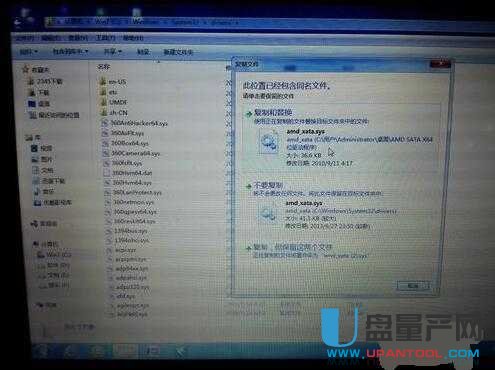推荐内容
热门内容
开机0xc0000428错误amd_xata.sys无法验证数字签名解决方法
2018-04-06 来源:本站整理 作者:U盘量产网 浏览量:14789次
不知道为什么就是清理了一下电脑,然后再开机就不能启动了,显示写的是0xc0000428错误,windows 无法验证此文件的数字签名,但不管重启还是怎么样都不能进桌面了,这是什么原因呢?怎么解决呢?
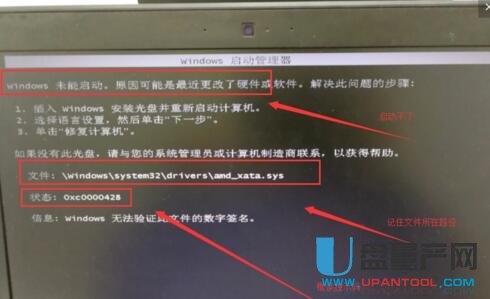
解决思路:
从文件名上看,应该是AMD显卡驱动文件损坏了。缺什么补什么,系统提示amd_xata.sys无法验证文件数字签名,那就先禁用系统的强制数字签名认证,看能不能进入系统。
1、在上面的界面中,按 Enter键,或者直接重启的过程中,按F8,进入如下界面

从文件名上看,应该是AMD显卡驱动文件损坏了。缺什么补什么,系统提示amd_xata.sys无法验证文件数字签名,那就先禁用系统的强制数字签名认证,看能不能进入系统。
1、在上面的界面中,按 Enter键,或者直接重启的过程中,按F8,进入如下界面

2、F8按后就会进入高级启动选项 界面:
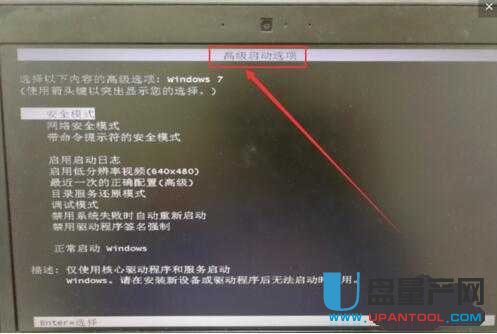
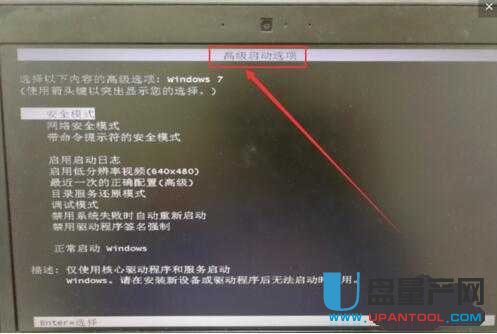
3、我们直接选择禁用驱动程序签名强制 进安全模式
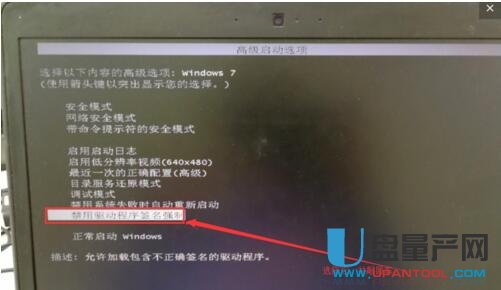
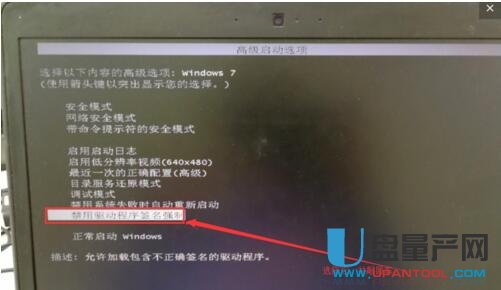
4、然后就能进桌面了,但注意,这个桌面是没有驱动的,所以不能正常使用,只能进行系统维护,也就是解决这个问题来使用,我们打开C:windowssystem32drivers 目录,找到amd_xata.sys文件
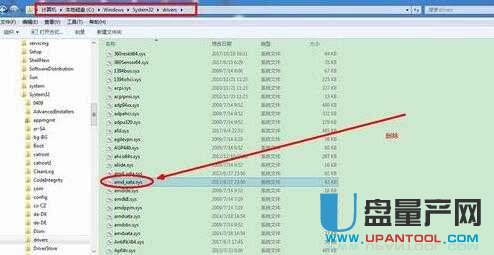
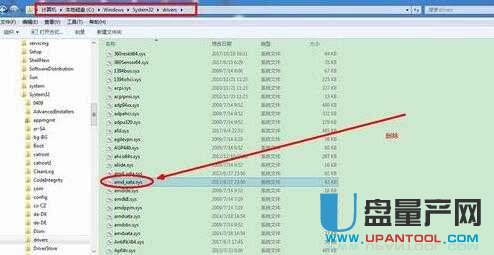
5、直接删除它,然后直接重启电脑,看看是否能正常进入桌面。
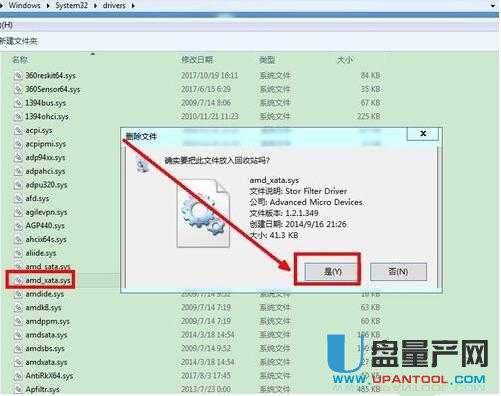
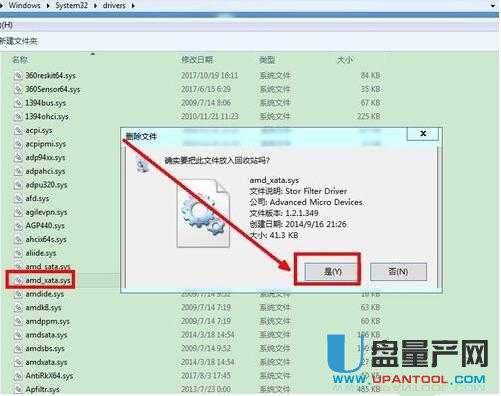
7、然后我们再重启电脑,看看是不是可以进桌面了呢。
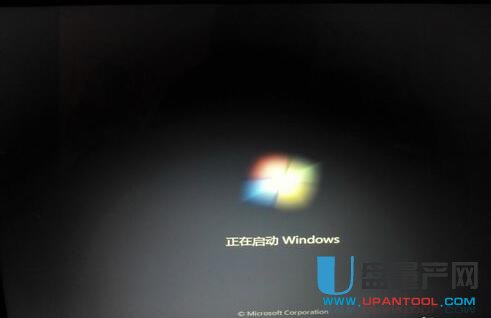
总结:所以这个问题的罪魁祸首就是这个驱动文件,而一般直接删除就能解决问题,但如果拷贝一个带签名的文件驱动覆盖之前的也可以解决,只是要注意是不是64位的系统。
开机0xc0000428错误amd_xata.sys无法验证数字签名解决方法手机版:https://m.upantool.com/sense/win7/2018/12334.html
相关软件
相关文章