推荐内容
Win8系统蓝牙设备怎么连接,Win8系统蓝牙设备连接方法
2019-08-11 来源:本站整理 作者:U盘量产网 浏览量:764次
自动蓝牙技术被广泛使用后,很多用户都可以轻松摆脱数据线,直接实现段距离输送数据,最近有位win8系统用户使用电脑的时候,想要连接蓝牙设备,但是却不知道怎么操作,为此非常苦恼,那么win8系统蓝牙设备怎么连接呢?今天为大家分享win8系统蓝牙设备连接方法。
蓝牙设备连接方法:
1、打开你蓝牙设备的开关;
2、在win8系统中按WIN+C键,然后点击“设置”,如图所示:
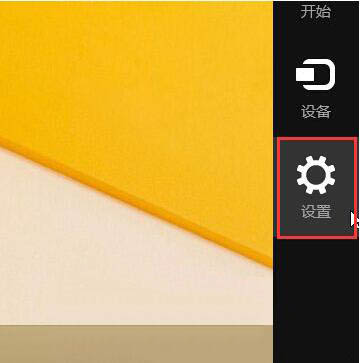
3、接着点击“更改电脑设置”选项;如图所示:

4、然后在电脑设置界面中选择“电脑和设备”;如图所示:

5、接下来再选择“设备”选项;如图所示:

6、点击右侧的“添加设备”按钮,这时win8系统会自运搜索蓝牙设备,然后在搜索出来的列表中选择对应的设备进行连接就可以了。如图所示:

Win8系统蓝牙设备怎么连接,Win8系统蓝牙设备连接方法手机版:https://m.upantool.com/sense/win8/2019/14801.html
相关软件
相关文章
