推荐内容
华硕RT-AC58U免拆机刷OpBoot教程-免变砖
2018-11-13 来源:本站整理 作者:U盘量产网 浏览量:3988次
大家都知道如果华硕RT-AC58U刷入其他的第三方固件是不能直接刷的,否则很容易变砖,你是需要先输入这个OpBoot不死固件后再刷入第三方固件的,这样做以后想刷什么固件都不用担心变砖了,而如果想要不拆机就刷入OpBoot,这里就教大家方法。
准备工具:华硕RT-AC58U刷不死OpBoot V1.0.3固件
1、刷机前请务必先备份art分区,方法看此文。
2、备份完ART分区后,上面下载的工具先解压,里面有两个文件,先刷入openwrt固件openwrt-ipq806x-asus_rt-ac58u-squashfs-flash-factory.trx(默认解锁APPSBL可写)。
3、然后使用winscp工具上传【opboot-1.0.3-ac58u-flash.bin】文件到/tmp目录下。
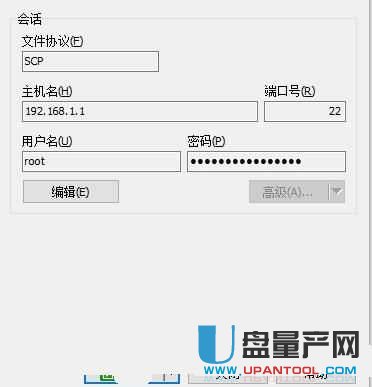
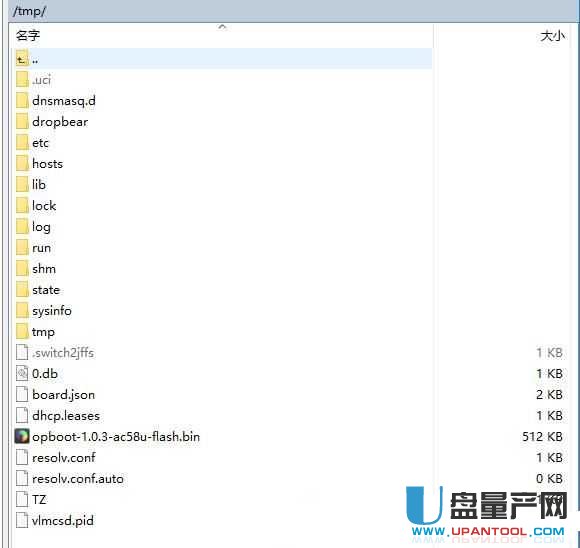
4、使用xshell或者putty,通过ssh进入路由后台,先对文件进行MD5校验,确保文件MD5值和我给出的一样,输入命令如下:

cd /temp/ 点回车
md5sum opboot-1.0.3-ac58u-flash.bin 点回车
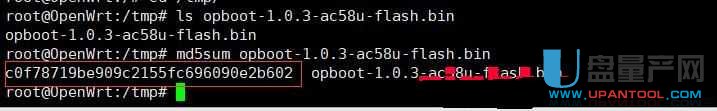
然后就能看到MD5是不是跟上图的一样。
5、如果校验都没问题则将opboot刷入APPSBL分区。
命令如下:mtd -r write opboot-1.0.3-ac58u-flash.bin APPSBL
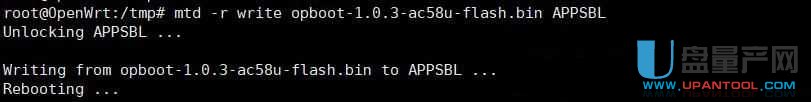
6、然后按住wps 上电,则进入opboot模式,到此刷入成功。

华硕RT-AC58U免拆机刷OpBoot教程-免变砖手机版:https://m.upantool.com/sense/luyouqi/13454.html
相关软件
相关文章
