N卡驱动更新并优化软件NVIDIA GeForce Experience,可以帮助你检查计算机的geforce驱动程序,并且将其更新到最新的版本并优化。让显卡驱动有利于更稳定流畅的运行游戏。
通过连接到 NVIDIA 云数据中心,GeForce Experience会根据您个人电脑的 CPU、显卡和显示器配置来下载最佳的驱动设置。最佳设置不仅可以保证以流畅的体验进行游戏,还能实现最佳的画面,从而获得最佳体验。内置的互动屏幕截图 查看程序可帮助您详细了解每一项设置及其优点。
如果您是NVIDIA显卡用户,不如来试试效果!当然,如果您的显卡型号实在过老,这款工具的威力也会打一定的折扣。
废话不多说,我们先来安装试试看吧!
详细使用教程:
在安装显卡驱动时会提示您是否安装GFE,如图:
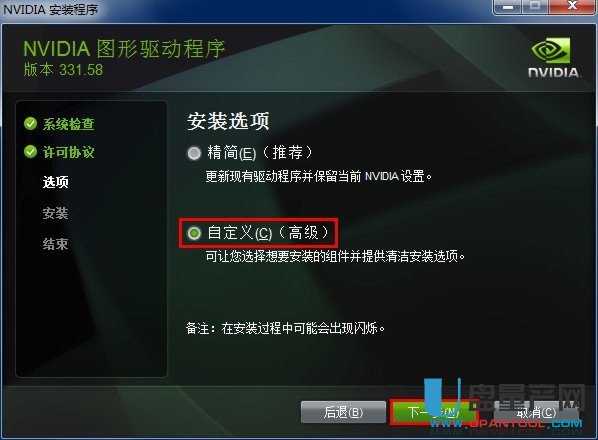
点击自定义-把NVIDIA Geforce Experience打勾,下一步...
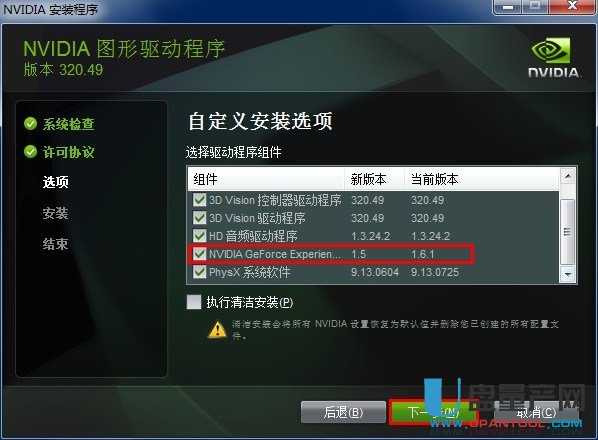
OK,安装完成后让我们看看如何来优化性能吧!
第一步:
把剑灵添加到GFE中
点击扫描游戏,会自动扫描出GFE支持的游戏
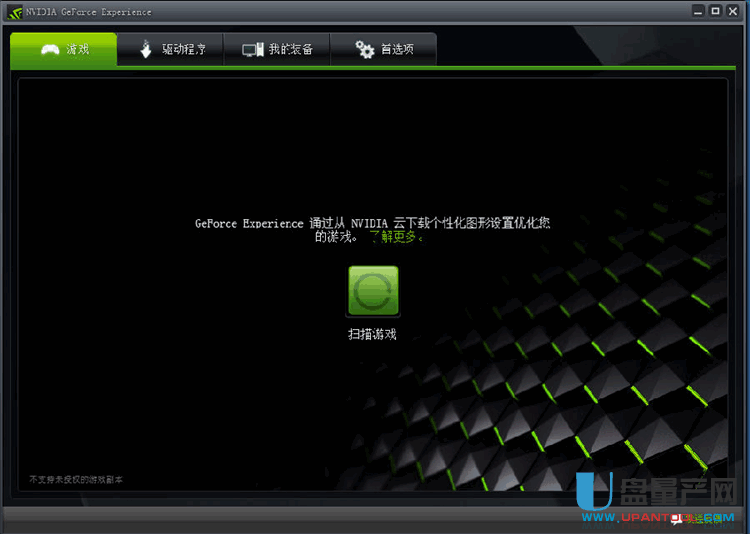
如果未扫描出,可以手动添加游戏
步骤 1.点击首选项
2.点击游戏分页
3.添加游戏
4.地址栏中选择剑灵安装目录
5.点击立即检测按钮
6.添加完成

第二步:
我们可以开始对剑灵优化
剑灵添加到GFE后,回到GFE的游戏界面
如图所示:
1.剑灵图标会显示在游戏支持列表
2.右侧则是游戏优化前后的效果对比
3.下方为游戏优化效果图

优化效果前后对比
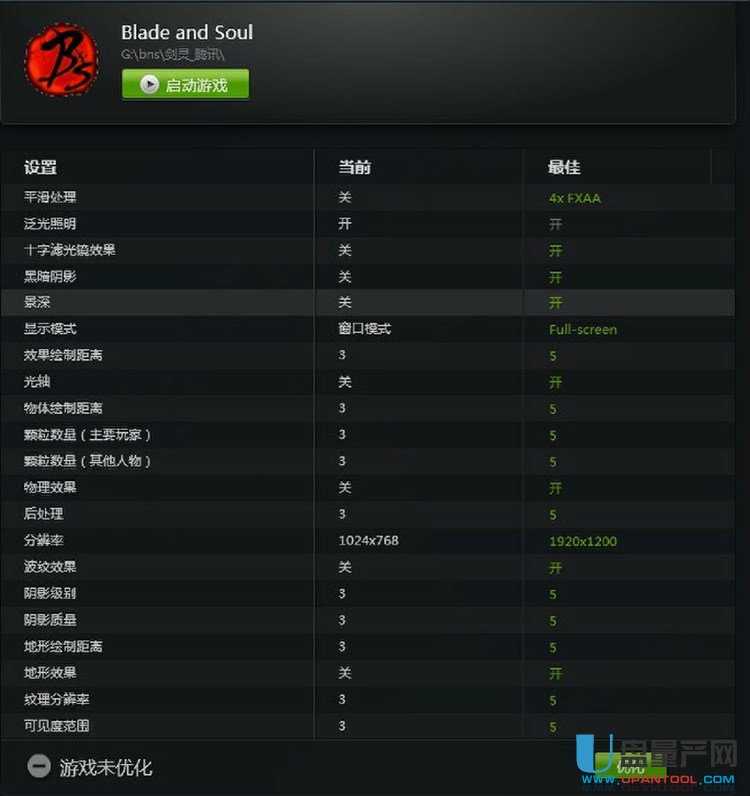
效果图


第三步
点击优化后启动游戏(注:优化后一定要从GFE内启动游戏)
首先点击优化

点击优化后当前配置将会变成最佳效果
此时点击“启动游戏”按钮

接下来就可以进入游戏体验优化效果了!您还等什么,到底效果如何只有试过才知道~
系统配置要求
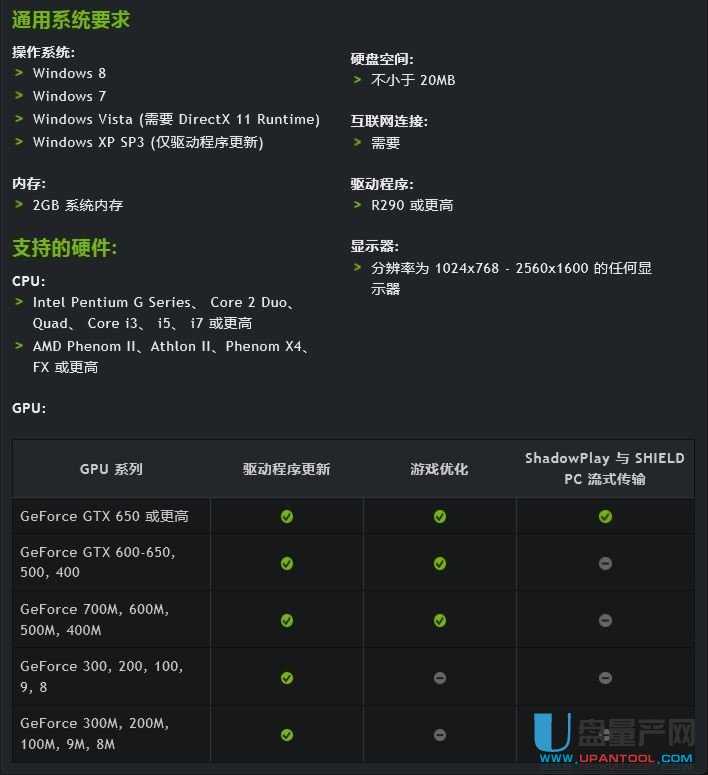
更新日志:
v2.2.2.0
1、支持全新的抗锯齿技术MFAA。
2、提升了ShadowPlay音频和视频的同步率。
3、修复了ShadowPlay出现卡音的Bug。
4、修复了ShadowPlay录制时出现的错误。
5、部分Bug修复和功能的改进。
支持WinXP-32/WinXP-64/Vista-32/Vista-64/Win7-32/Win7-64/Win8-32/Win8-64/Win8.1-32/Win8.1-64(XP需SP3,且仅具备更新驱动的功能,不具备其他功能)
本资源为网盘资源哦,大家只要输入提取码:m3ei就能提取到相应的资源啦
