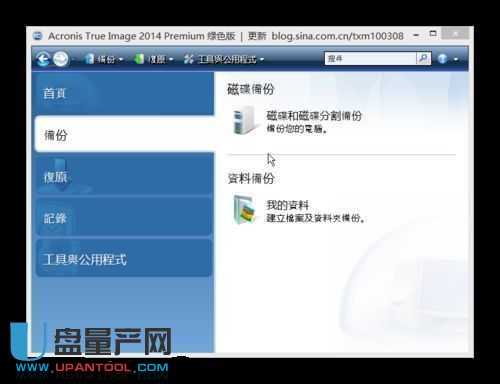
因为现在的电脑都是UEFI+GPT分区启动模式,而这种模式ghost不行了,怎么办呢,所以出现了替代品AcronisTrueImage,一样的高速备份还原系统,win8,windows 10系统备份必备。Ghost解决不了的,交给它吧,建议在winpe下使用,启动好winpe后,在PE启动前事先下载好本工具拷贝到启动U盘里使用即可。
而小编一般是直接找到硬盘中的单文件PE版双击打开使用,事先直接存在硬盘D盘里的。
但建议放到启动U盘内

本资源为网盘资源,需输入提取码: 6b32提取资源。
声明:U盘量产网为非赢利类网站
联系邮箱:upanhezuo@gmail.com