U盘的“为快速删除而优化|为提高性能而优化”区别及速度影响测试
大家经常使用U盘、移动硬盘等移动存储设备可能会遇到无法安全弹出的情况,需要重启下Explorer.exe进程,或者借助Unlocker等软件才能安全的删除,如下图这样的。
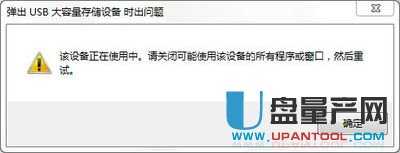
解决方法一般是这样,很多关于系统优化的文章一般都会提到,建议我们去勾选设备属性里面“更好的性能”这一项。对于移动存储设备,系统默认的选项是“快速删除”,可以不用点击右下角的安全弹出的图标,只要文件复制完成就可以直接拔出。大多数人不相信,但我相信还是选了“更好的性能”这一项,至少感觉上会快一点。(XP下翻译的是“为快速删除而优化”、“为提高性能而优化”)如下图:

笔者以前也是选“更好的性能”这一项的,最近经常使用U盘,时不时的发生U盘不能安全弹出的情况,很是苦恼,一气之下,把设备属性改成了“优化删除”,经过一段时间的使用,发现性能与以前相比并无下降,更重要的是可以在文件复制完了以后直接把U盘拔了,很方便。
今天闲着无事,花了几个小时做了下测试,对“更好的性能”和“快速删除”两种模式做了的测试,结果说明一切。下面给出图文测试:
一、测试设备
1、日立2.5 寸硬盘+不知名品牌硬盘盒;
2、Kingmax U盘(具体型号不详);
3、Kingston U盘(DateTarveler 2.0)。
二、测试文件
Windows 7 Ultimate
ATTO Disk Benchmark
FastCopy
四、测试结果
1、ATTO Disk Benchmark:
120G移动硬盘速度影响测试:
更好的性能: 快速删除:
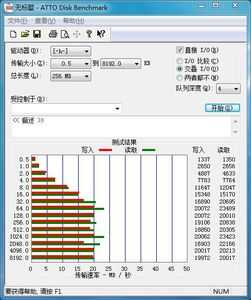
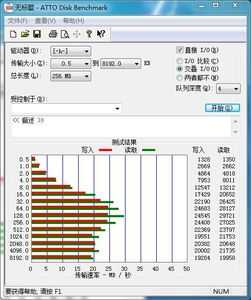
更好的性能: 快速删除:
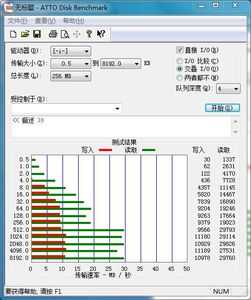

2、FastCopy:
120G移动硬盘速度影响测试:
更好的性能:


快速删除:


4G U盘速度影响测试之fastcopy:
更好的性能:


快速删除:


五、测试总结
1、ATTO Disk Benchmark理论测试:无明显差距。
2、FastCopy实际测试:
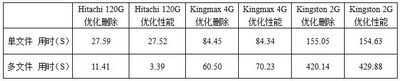
对于单个的大文件,“更好的性能”模式稍占优势,两种模式下性能相当,实际应用应该感觉不到差别;
对于多个零碎的小文件,U盘使用“更好的性能”模式,性能反而下降;移动硬盘使用“更好的性能”则有很大的提升。
以上结论可以得出: 对于U盘等闪存介质的移动存储设备,使用系统默认的“快速删除”模式即可; 对于移动硬盘,使用“更好的性能”模式性能较佳,在处理多个小文件时候,优势较大。由于笔者使用U盘较多,所以这里选择快速删除了。大家可以视自己情况处理。
