推荐内容
蓝屏代码0xc0000034系统进不去只能重装吗
2020-02-13 来源:本站整理 作者:U盘量产网 浏览量:6823次
近期有用户反应电脑无法开机显示蓝屏,提示0xc0000034 错误代码。导致电脑出现蓝屏的原因有很多,而蓝屏代码0xc0000034一般是是电脑突然断电导致关机,磁盘受损引起的。出现这种情况不一定需要重装系统。现在就和大家分享下通过使用系统工具来修复0xc0000034无法开机的修复方法。
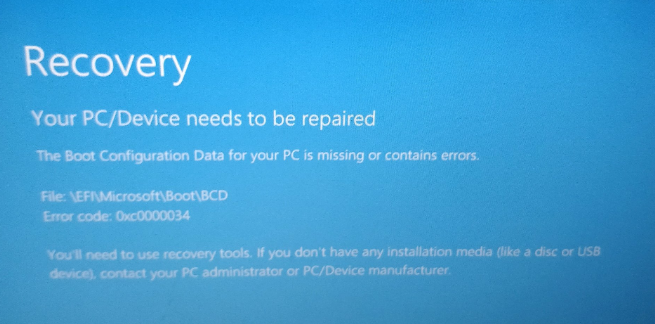
蓝屏代码0xc0000034系统进不去只能重装吗
1、重启计算机,当现实Windows10 的LOGO时按住电源键不要松开,强制关机,一般重复3次即可进去修复界面。
2、进入修复界面后点击【疑难解答】

3、接着点击【高级选项】

4、点击【命令提示符】

5、在跳出的命令提示符框中输入:bootrec/rebuildbcd然后按下回车键等待修复完成,重新启动电脑看看能否进入桌面。

6、如果还是出现蓝屏代码0xc0000034的话,再尝试使用装机吧一键重装系统制作一个启动u盘重装电脑系统吧。
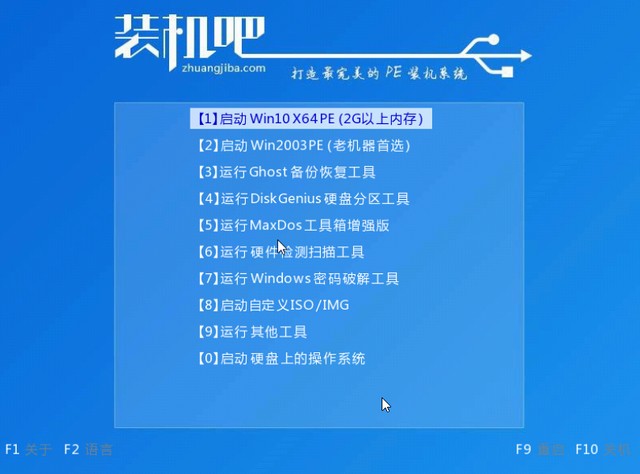
以上就是电脑出现蓝屏代码0xc0000034系统进不去的解决方法了。
蓝屏代码0xc0000034系统进不去只能重装吗手机版:https://m.upantool.com/jiaocheng/boot/15444.html
相关软件
相关文章
